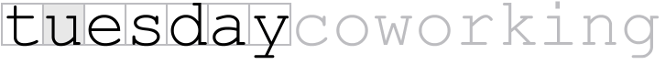A great way to hit the ground running when you join any coworking space is, somewhat counterintuitively, by getting together online. People can be shy and don’t always know how to start the conversation in person. If you’re not the best with chit-chat at the coffee machine, why not get the ball rolling from the comfort and safety of the online by joining tuesday’s Slack channel. We’ll send you an invite link.
Slack can be a bit overwhelming and there’s a flood of emails at the start, but once you’ve waded through all that and have your account set up, you can start using it for your benefit. tuesday has a good few channels already: From our business help channel (“business-help”) to, well, cats (“cats”), some are more essential than others.
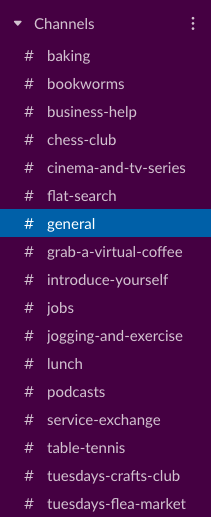
Essential Channels at tuesday
tuesday has, at the time I’m typing this, 17 channels. That’s quite a few, but we want more! Your channels! Think about what you’re really interested in discussing and if it’s not already there, add it as a channel!
Remember: You’ll only receive notifications for the channels you’ve joined.
To help you find the conversations you might want to be part of, check out our Best Of… guide below.
#general: It’s the first channel you’re sent to when you join Slack. This is where you’ll find reminders about events going on, conversations that include the whole community, and, most importantly, cake notifications. It also works as a Lost & Found.
#jobs: Have a job opening? Looking for work? This is where all the job postings live at tuesday.
#lunch: Don’t want to spend your lunch alone? Ask if anyone wants to go to one of the many lunchtime options we have around the space(s).
That’s just the tip of the iceberg, there are so many possibilities. A tax-advice channel, a swing-dance channel, you name it. No, really. If you can’t find what you’re looking for, you should press the “Add channel” button and name it.
Have fun!
John
P.S. Thankfully, Slack also has a user guide to help you get started which you can use to customise your preferences and even add custom emojis. Another easy way to use slack is with the app, which allows you to keep the conversation going while you’re on the go.